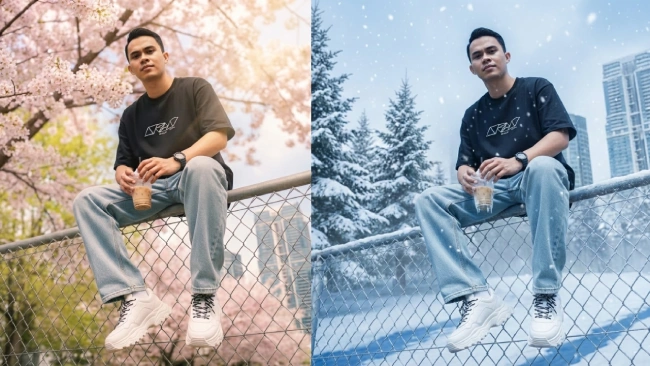2. Upload Foto
Klik ikon Upload → pilih foto wajah atau tubuh yang jelas.
Foto terbaik:
- Pencahayaan bagus
- Wajah menghadap kamera
- Background sederhana
3. Masukkan Prompt AI 4 Musim
Gunakan prompt yang saya buat di bawah agar hasilnya mirip efek Vivo.
1. Prompt AI – Efek Musim Semi (Spring)
Prompt:
“Transform this photo into a Vivo-style AI Spring season effect. Add soft blooming flowers, pastel colors, gentle sun rays, and a bright, fresh atmosphere. Make the background full of cherry blossoms and light green trees. Maintain the person’s natural skin tone and facial details. Add soft bokeh, warm highlights, and a clean cinematic look. Realistic lighting, high detail, ultra natural.”
☀️ 2. Prompt AI – Efek Musim Panas (Summer)
Prompt:
“Create a Vivo AI Summer effect from this photo. Add bright sunlight, warm golden tones, blue sky, and a cheerful summer atmosphere. Enhance highlights to mimic midday sun. Skin tone should stay natural and glowing. Add subtle lens flare, vibrant colors, and crisp outdoor lighting. Make the image feel fresh, warm, and energetic.”
🍂 3. Prompt AI – Efek Musim Gugur (Autumn)
Prompt:
“Turn this photo into a Vivo-style AI Autumn season. Add golden-orange leaves, warm brown tones, and soft sunlight from the side. Make the atmosphere cozy, cinematic, and dramatic. Enhance the background with fall trees and gentle falling leaves. Keep the person’s appearance natural. Add soft depth-of-field and warm contrast.”
❄️ 4. Prompt AI – Efek Musim Dingin (Winter)
Prompt:
“Transform this photo into a Vivo AI Winter effect. Add snowflakes, cold blue tones, frosty air, and winter lighting. Make the background look snowy with pine trees or snowy buildings. Add soft cold mist and blue shadows. Keep face and skin natural but slightly cool-toned. Add crisp, clean, cinematic winter atmosphere.”